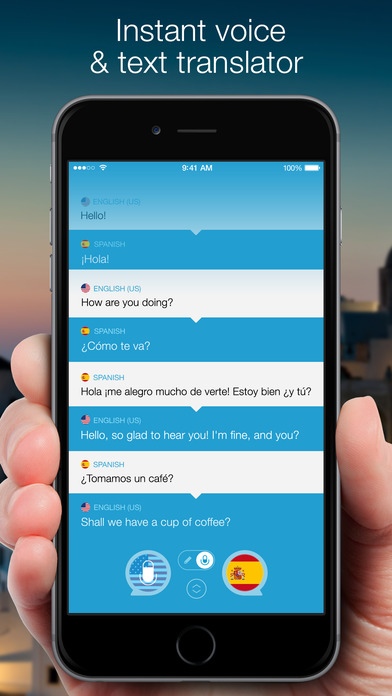Speak & Translate: Translator 4.9
Paid Version
Publisher Description
Speak 54 languages and hold written conversations in more than 100 languages!
Now with OFFLINE mode for text translations!
Speak & Translate is an indispensable voice and text translator that allows you to communicate effectively in any corner of the globe.
EXCELLENT TRANSLATION OPTIONS
* Works OFFLINE. Have no Internet connection? Translate text offline between 10 languages: Chinese (Mandarin), English (US), French, German, Italian, Japanese, Portuguese, Russian, Spanish, Turkish
* Apple Speech Recognition Technology support - real-time voice recognition significantly enhances the speed of your translations
* 117 languages for text translations
* 54 languages for voice translations
* Language detection for text-to-text mode: if you don't know what the language of the source text is, select Detect language from the language list.
APPLE WATCH SUPPORT
Simply speak to your watch and get your speech instantly translated wherever you are! Enjoy voice translation in 40+ languages.
GREAT USER EXPERIENCE
* Built-in offline voices: reduce Internet traffic usage and translate even quicker
* Multitasking option for iPad: translate simultaneously while working in other apps via Split View function
* 3D Touch support: hard press on the app icon to quickly send text for translation
* Translation history always at hand: access previously made translations through Spotlight search results
* Useful widget that saves translations and serves as an offline phrase-book
* Handoff feature: translate without interrupting your session - switch from your iPhone to your iPad (or vice versa)
* iCloud integration: the history of your translations is synchronized across all your Apple devices
* Translate in portrait or landscape mode
* Voice settings: choose male or female voice and its speed.
Parts of service translated by Microsoft™. Parts of service translated by Google Translate™.
Offline translations are supported for text to text mode only. The languages available offline are: Chinese (Mandarin), English (US), French, German, Italian, Japanese, Portuguese, Russian, Spanish, Turkish.
Speech to speech translations are supported between the following languages: Arabic, Basque, Catalan, Chinese (Cantonese, Mandarin, Taiwan), Czech, Danish, Dutch (The Netherlands), English (Australian, Canada, India, UK, US), Finnish, French, French (Canada), Galician, German, Greek, Hebrew, Hindi, Hungarian, Indonesian, Italian, Japanese, Korean, Moldavian, Norwegian, Polish, Portuguese, Portuguese (Brazil), Romanian, Russian, Slovak, Spanish, Spanish (Mexican), Swedish, Thai, Turkish.
Speech to text translations are supported between the following languages: Afrikaans, Bulgarian, Croatian, Filipino, Icelandic, Latin, Lithuanian, Malay, Persian, Serbian, Slovenian, Ukrainian, Vietnamese, Zulu.
Text to text translations are supported between 117 languages, to check out the list of languages please visit Developer Website Link (http://www.apalon.com/speak_and_translate.html).
For complete access to all Speak & Translate features, you will need to allow access to the following:
*Location – so that automatic language selection can be enabled for your host country when traveling.
*Microphone & Speech Recognition – so that speech-to-speech translations will work.
*Notifications – so that you can keep informed about new app features and interesting language facts.
Privacy Policy: http://www.apalon.com/privacy_policy.html
EULA: http://www.apalon.com/terms_of_use.html
May 31, 2018 Version 4.9
This app has been updated by Apple to use the latest Apple signing certificate.
- Performance and stability improvements
About Speak & Translate: Translator
Speak & Translate: Translator is a paid app for iOS published in the Reference Tools list of apps, part of Education.
The company that develops Speak & Translate: Translator is Apalon Apps. The latest version released by its developer is 4.9.
To install Speak & Translate: Translator on your iOS device, just click the green Continue To App button above to start the installation process. The app is listed on our website since 2018-05-31 and was downloaded 11 times. We have already checked if the download link is safe, however for your own protection we recommend that you scan the downloaded app with your antivirus. Your antivirus may detect the Speak & Translate: Translator as malware if the download link is broken.
How to install Speak & Translate: Translator on your iOS device:
- Click on the Continue To App button on our website. This will redirect you to the App Store.
- Once the Speak & Translate: Translator is shown in the iTunes listing of your iOS device, you can start its download and installation. Tap on the GET button to the right of the app to start downloading it.
- If you are not logged-in the iOS appstore app, you'll be prompted for your your Apple ID and/or password.
- After Speak & Translate: Translator is downloaded, you'll see an INSTALL button to the right. Tap on it to start the actual installation of the iOS app.
- Once installation is finished you can tap on the OPEN button to start it. Its icon will also be added to your device home screen.